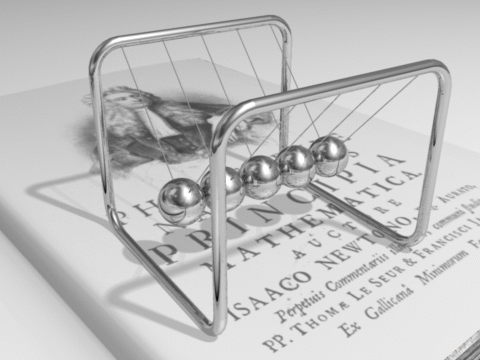
Table of contents
Course overview ^
PHYS 1P21/91 provides a first university-level introduction to many important and exciting concepts in physics, including motion, forces, friction, circular motion, gravity, energy, momentum, torque, and angular momentum. By successfully finishing this course, you will gain fundamental insight into how our universe works, and will be prepared for PHYS 1P22/92 and for more advanced studies in physics and all other areas of science.
The official textbook for this course is College Physics, available freely online at OpenStax. This textbook contains all of the material in the course, aside from occasional bonus material that will be introduced in lectures. Please see the course outline below for information regarding which parts of the textbook will be covered in the course.
Both PHYS 1P21 and PHYS 1P91 share the same theoretical lectures, at the same time and place. The only difference is that PHYS 1P91 includes laboratory sessions as well.
Important: Announcements from the professor, containing crucial information and ongoing updates about the course, will be posted throughout the term on Microsoft Teams, in the Announcements channel. To make sure you get notified of these announcements, please go to the course Team, click on the three dots to the right of Announcements, then go to "Channel notifications", and choose the option "All activity", as shown in this screenshot:
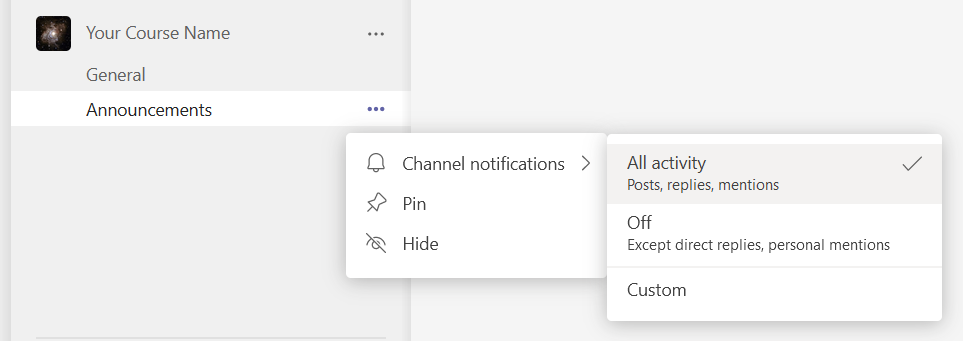
It is your responsibility to follow the announcements and read all of them thoroughly. No accommodations will be made for students who fail to satisfy the course requirements due to not reading the professor's announcements!
Course syllabus ^
The course website also doubles as the course syllabus. If you need the syllabus in PDF format, simply click here to print it and choose "Save to PDF".
About the professor ^
The professor for this course is Dr. Barak Shoshany (ħe/ħim). I did my BSc in mathematics and physics at Tel Aviv University in Israel and my MSc and PhD at Perimeter Institute for Theoretical Physics in Waterloo, Ontario. I then taught at the University of Toronto for a short time. I joined Brock University as Assistant Professor in September 2020, and I also regularly teach scientific computing at McMaster University.
I am a theoretical, mathematical, and computational physicist. My research focuses on the nature of time and causality in general relativity and quantum mechanics, as well as symbolic and high-performance scientific computing. I'm always happy to talk about my research, and theoretical physics in general, so please feel free to ask me about it, both in and out of class!
I also love teaching. I developed 10 full-term undergraduate and graduate courses from scratch since 2020, including 5 physics courses, 3 astronomy courses, 1 scientific computing course, and 1 mathematics course. My devotion to teaching won me the Brock University Faculty of Mathematics & Science Award for Excellence in Teaching in 2023.
When I'm not teaching or doing research, I love composing music, playing video games, board games, and tabletop role-playing games, and reading or watching science fiction and fantasy. Please see my personal website for details on my research, teaching, talks, media interviews, music compositions, and more.
Schedule and lectures ^
The course will take place during the Fall 2021 term, from September 8 to December 7, 2021. There will be two 1.5-hour lectures every week except for reading week (October 11-15):
- Wednesdays 15:00-16:30,
- Wednesdays 19:00-20:30.
This is not a typo; each Wednesday you will have two lectures. After the first lecture you will have a 2.5-hour break, in which you will be able to digest the material, try to solve some practice questions, and think about any questions you would like to ask the professor in the second lecture. We will have 12 full weeks of 3 lecture hours each, for a total of 36 hours of lectures.
The lectures will be given online only via video meetings on Microsoft Teams. There will be a recurring event in the course's page on Teams, and students will join the lectures by clicking on the event and choosing "Join". The lectures will not be recorded, so regular attendance is crucial for success in the course.
I strongly encourage all students to keep their cameras on at all times during the lectures! This will ensure that we can all see each other, and make the lectures feel more like normal classroom lectures. However, please keep your microphone off unless you are speaking, to prevent background noise from disturbing the lecture.
The students are welcome to interact with the professor throughout the lecture. If you would like to speak, please use the "raise hand" feature on Teams and wait until I call your name. Please feel free to use the meeting chat to talk with other students during the lecture; however, I will not be monitoring the chat, so please only use audio to interact with me.
Contacting the professor ^
Students are invited to contact the professor via the following methods:
- All non-personal questions related to the course, whether about the material, lectures, textbook, logistics, exams, or anything else, should be posted publicly on Microsoft Teams, in the General channel.
- All personal questions involving private information that cannot be posted publicly on Teams, such as grades or medical issues, should be sent to me directly via email to bshoshany@brocku.ca or via direct message on Teams.
If you email me, please make sure to do so from your Brock email account, not from your personal account, since otherwise I have no way to verify your identity. I will not be able to share or discuss any personal details with you if you contact me from your non-Brock email.
Please note that there is no reason to send me a message more than once, e.g. both by email and Teams message - I receive notifications for both at the same time, so this won't get me to reply any faster.
I kindly ask that you refrain from asking non-personal questions via email or direct message. There are several reasons for this:
- Posting questions publicly on Teams allows other students to see the questions and benefit from my answers.
- Creating new posts on Teams encourages other students to add their own followup questions and triggers valuable discussions about the subject matter that would not have happened otherwise.
- There is a very large number of students in this course, and posting your non-personal questions publicly on Teams means I won't have to answer the same question multiple times.
I promise to answer all questions posted on Teams as soon as I can - emailing me or messaging me directly won't get you an answer any faster.
If you have a non-personal question that you don't want to ask in public on Teams because you're shy - that's okay, you can email me your question, just let me know that you're asking it in private because of this reason. Please note that if I believe my answer will be of use to other students I may post your question and my answer on Teams (anonymously, without mentioning your name), unless you explicitly ask me not to.
In my experience, many of the questions asked by students throughout the term already have answers either on the course website or in Teams discussions and announcements. Therefore, before you ask a question, please check if perhaps it already has an answer - that way, you won't have to wait for my response.
Lastly, please do not email me with any lab-related matters. Any inquiries regarding the PHYS 1P91 labs should be sent directly to the Senior Lab Coordinator at Phys1P91@brocku.ca.
Teaching assistants, tutorials, and help desk ^
The teaching assistants for this course are:
- Thilini Arachchilage
- Mahdieh Moghadam
- Hooman Nanchian
The teaching assistants will hold one 1-hour online tutorial each week:
- Thursdays 12:00-13:00 ET.
Each of the 3 TAs will give the tutorial at the same time. The students will divide into groups based on the first letter of the student's last name, as follows:
- Thilini's tutorial group: Last name starts with A-I.
- Mahdieh's tutorial group: Last name starts with J-R.
- Hooman's tutorial group: Last name starts with S-Z.
Each tutorial will take place in a different Teams channel based on this division. Please click on the channel corresponding to your last name and join the meeting there.
The tutorials, like the lectures, will be online only and take place as video meetings on Microsoft Teams. Each of the tutorial groups listed above will have its own separate tutorial meeting in its own Teams channel. You should not join the tutorial for another group unless you were specifically instructed to (for example, if your TA is sick).
During each tutorial, the TAs will solve questions related to the material that was taught in the previous day's lectures step-by-step. The students will also be able to freely ask the TAs questions. Regular attendance to the tutorials, in addition to the lectures, is crucial for success in the course.
In addition, the teaching assistants will hold one weekly online help desk hour each. This means there will be three weekly help desk hours, on different days and times. The help desks will take place as video meetings in the "TA help desk" channel on Teams at the following times:
- Mondays 10:00-11:00 ET: Mahdieh.
- Tuesdays 14:00-15:00 ET: Thilini
- Fridays 11:00-12:00 ET, Hooman.
Students can drop in at any time during each help desk hour and ask the TAs questions about the material learned throughout the course. It is highly recommended that students make ample use of this resource. For the help desk sessions you are not divided into groups, and you should feel free to attend all three if you need to!
Course outline ^
The course material will consist of the following chapters of the textbook:
- Chapter 1 (The Nature of Science and Physics)
- Chapter 2 (1D Kinematics)
- Chapter 3 (2D Kinematics)
- Chapter 4 (Force and Newton's Laws of Motion)
- Chapter 5 (Friction, Drag, and Elasticity)
- Chapter 6 (Uniform Circular Motion and Gravitation)
- Chapter 7 (Work, Energy, and Energy Resources)
- Chapter 8 (Linear Momentum and Collisions)
- Chapter 9 (Statics and Torque)
- Chapter 10 (Rotational Motion and Angular Momentum)
Weekly progress ^
We will study roughly one chapter from the textbook each week. The following list will be populated as the course progresses, to indicate what we learned each week:
- Week 1 (Sep 06 - Sep 12): Sections 1.1-1.4, 2.1-2.3.
- Week 2 (Sep 13 - Sep 19): Sections 2.4-2.8, 3.1-3.2.
- Week 3 (Sep 20 - Sep 26): Sections 3.3-3.5, 4.1-4.4.
- Week 4 (Sep 27 - Oct 03): Sections 4.5-4.8, 5.1-5.2.
- Week 5 (Oct 04 - Oct 10): Sections 5.3, 6.1-6.5.
- Reading week (Oct 11 - Oct 17): No lectures. Quiz 5 will be open for 2 weeks.
- Week 6 (Oct 18 - Oct 24): Sections 6.6, 7.1-7.6.
- Week 7 (Oct 25 - Oct 31): Sections 7.7-7.9, 8.1-8.7.
- Week 8 (Nov 01 - Nov 07): Sections 9.1-9.5.
- Week 9 (Nov 08 - Nov 14): Sections 9.6, 10.1-10.4.
- Week 10 (Nov 15 - Nov 21): Sections 10.5-10.7.
- Week 11 (Nov 22 - Nov 28): Review of chapters 1-5.
- Week 12 (Nov 29 - Dec 05): Review of chapters 6-10.
If a section is listed here, then the entire section will be covered in that week's quiz and in the final exam. This includes any parts of that section that may have been omitted or skimmed during the lectures due to lack of time. Students are expected to study any omitted parts on their own, and encouraged to ask questions on Teams or during the next lecture if anything is unclear. Conversely, any chapter or section not listed here will not be covered in the quizzes or final exam.
Labs (PHYS 1P91 only) ^
Students taking PHYS 1P91 will be performing labs in person in H200. Labs will begin the week of September 13. Lab sessions will be 2.5 hours long (to accommodate extra cleaning of the space). We anticipate that with the in-person help of your lab demonstrator, you will be able to collect and analyze all of your data before you leave the lab room (and you might even be able to finish your report!).
Students taking PHYS 1P91 will need to submit 9 labs during the fall term (1 intro lab and 8 experiments). Students will use Sakai for:
- Information about labs and the iOLab devices.
- Lab manuals.
- Submitting lab reports.
- Receiving critical lab information via Sakai announcements.
Please pay close attention to the lab report due dates! Deadlines are enforced for everyone equally, and cannot be adjusted on an individual basis. Note that there is never a penalty for early submissions. All deadlines are specified in Eastern Time.
If you require a change to your lab section as a result of a schedule conflict, please contact the Senior Lab Coordinator at Phys1P91@brocku.ca. Please do not email the professor with any lab-related matters.
Due to the COVID-19 pandemic, the students will be required to bring their own iOLab device to campus each week. Each student must individually purchase or rent an iOLab device, either through the Brock Bookstore or through Macmillan Learning.
Each student will receive the necessary accessory kit in person during their intro lab session (week of September 13-17). Make sure you have your iOLab device ready to go for your first session!
Your lab demonstrators are:
- Jeremy Dion
- Thilini Kuruppu Arachchilage
- Alicia Martin
- Hooman Nanchian
- Collin Tower
- Connor Wilson
Successful completion of the lab portion requires the submission of all 9 completed lab reports, and a minimum average of 60% on all reports.
Exams ^
There will be weekly online quizzes given through WeBWorK. You may start the quiz at any time during the week, from Monday at 09:00 ET (Eastern Time) until the following Sunday at 21:00 ET. However, once you start, you will have 50 minutes to complete the quiz.
Each week's quiz will review the material of the previous week, so the quiz for week 1 will be given during week 2, and so on. The last quiz, no. 12, will be given during the week of December 6th-12th.
In addition, there will be one online final exam, given through WeBWorK as well. The final exam will be in the exact same format as the quizzes, but it will cover the material of the entire course. You may start the final exam at any time between Monday, December 13th at 09:00 ET and Friday, December 17th at 21:00 ET. Once you start, you will have 120 minutes to complete it.
Allowed material and academic integrity ^
During the exams, students are allowed to use the textbook, the course website, their personal notes, and a calculator (whether physical or an app). Students are not allowed to use search engines, apps, or any websites other than the online textbook and the course website. Students are especially not allowed to discuss the questions with anyone else while taking the exam.
Students are expected to fully comply with Brock University's academic integrity policy. A variety of measures will be taken to detect cases of cheating in the online exams. If a student is found to have committed academic misconduct, disciplinary measures will be taken. Please see this page for more information about academic integrity.
Missed exams and extra time accommodations ^
Missing or incomplete exams due to technical issues
If you are unable to take or submit an exam due to technical issues, you must email the professor immediately with proof in the form of a screenshot, photo, or video of the computer's screen.
If I allow you to retake the exam, you must still take it before the deadline, since the solutions will be made available to students immediately after the deadline. Therefore, please do not wait for the last minute to take the exam, since that will not allow you enough time to retake it in case of technical issues. I recommend taking the exam at least 48 hours before the deadline.
Missing exams due to medical issues
If you were unable to submit the exam by the deadline due to medical issues, you must email the professor within 7 days of the deadline with proof in the form of a doctor's note. I will then grant you an extension to submit the exam.
Forgetting to submit an exam
It is your responsibility to submit each exam before its deadline. You will not be allowed to submit any exam after the deadline if you simply forget to do it in time. No exceptions will be made under any circumstances.
It's easy to forget exams when courses are online-only, so please make sure to add reminders for each exam to your calendar!
Special circumstances
In some special cases, such as the death of a relative, I will grant you an extension without requiring proof. I trust the students to be honest and not abuse this policy.
Extra time accommodations
Extra time accommodations in exams are not applied automatically; they need to be applied manually by the professor for each student. If you have extra time accommodations, please email your Approved Accommodations Summary letter to the professor and wait for his approval before you take any exams in this course.
Please make sure you appear on the OASIS portal, and that you have a valid Approved Accommodations Summary letter, before emailing the professor. If you don't know what these things mean, please ask your case manager at Student Accessibility Services.
Grading scheme and requirements ^
The total grade for the theoretical portion of the course will be calculated as follows:
- Each of the 12 weekly quizzes will be worth 5% of the total grade. This means that all the quizzes together will be worth 60% of the total grade.
- The final exam will be worth 40% of the total grade.
- The total will be rounded to the nearest integer, with .5 rounded up.
For 1P21 students, this will be 100% of their final course grade. However, for 1P91 students, this will only be 80% of their final course grade, with the other 20% based on the average of their laboratory grades.
As for all courses at Brock, the final grade (after taking into account all of the above) must be 50% or more in order to pass the course. Furthermore, students who do not obtain a grade of 50% or more in the final exam will automatically fail the course (their final course grade will be reduced to a maximum of 49%).
In addition, students taking PHYS 1P91 must get at least a 60% average on the laboratory portion of the course. Completing all labs and submitting all written lab reports is required. Those who fail these requirements will only receive credit for PHYS 1P21.
Exam preparation ^
The weekly quizzes and the final exam are timed, and can only be taken once. Do not start taking any exam without proper preparation! The best way to prepare for each exam is to:
- Attend all of the online lectures and actively participate in them. I give ample time for students to ask questions in my lectures, so if anything at all is unclear, you should feel free to ask me about it. If you're too shy to ask in front of everyone else, you can simply send me a direct message on Teams and I will answer your question without mentioning your name.
- Attend all of the online tutorials and actively participate in them.
- Attend the online help desk sessions as needed. There are three every week and you should feel free to attend all three!
- Thoroughly read and understand the relevant sections of the textbook. If there is anything you do not understand in the textbook, please feel free to ask about it on Teams or during the lectures and tutorials.
- Solve as many as possible of the textbook problems corresponding to the sections we learned each week. The problems are located at the end of each chapter. You can solve them either alone or with friends, and you are strongly encouraged to discuss them with your classmates and with the professor on Teams and to ask questions about them in the lectures and tutorials.
How to use WeBWorK ^
Please make sure to read these instructions very carefully before you attempt to take any quizzes. If your quiz was not submitted correctly, and/or your answers were not interpreted as you intended, and/or you lost any points because you did not follow these instructions to the letter, you will not be able to retake the quiz. No exceptions will be made!
How to take a quiz
To take a quiz, first log into WeBWorK. Make sure you are logged to the correct WeBWorK page for the course. The quizzes are found under "Homework Sets".
Before you take any real quizzes, you should take the practice quiz, named "PracticeQuiz". To take the practice quiz, click on the awkwardly-named link "Take PracticeQuiz test". You can take the practice quiz as many times as you want, until you are confident that you understand how to properly use WeBWorK. The grade for the practice quiz will not affect your grade in the course.
The weekly quizzes are named "QuizN", where N is the week number. QuizN is the quiz that will test you on the material you learned during week N. To take a quiz, click on the awkwardly-named link "Take QuizN test".
Once you click on "Take QuizN test", the quiz will immediately begin, and the timer will start ticking. DO NOT click on the link until you are ready to start the quiz. Clicking on the link and not submitting the quiz within 50 minutes will result in a grade of zero. You will NOT be allowed to retake the quiz if this happens.
How to enter numerical answers
All of the quiz questions will appear on the same page, and you can answer them in any order. You can write your answers either as numbers (e.g. 1.5 or 3/2) or mathematical expressions (e.g. sqrt(7)*cos(pi/10)). The full list of mathematical functions you can use is available here.
Warning! Trigonometric functions in WeBWorK only accept radians, not degrees. To convert degrees to radians, multiply by π/180°. For example, if you want to enter the sine of 25° in your answer, you should write sin(25 * pi / 180) on WeBWorK.
There is a tolerance of 1% when numerically comparing your answer to the correct solution, to account for possible rounding errors. This means that if the exact solution is 1.00, then any answer you write between 0.99 and 1.01 will count as correct. However, 0.98 or 1.02 will count as incorrect, and no exceptions will be made if that happens in your quiz. Getting precise answers is important, both in the tests and in real life.
To ensure that your answer does not get rejected due to rounding errors, the recommended way of solving the problems in the tests, and in physics in general, is to first derive a complete formula for the result in terms of the abstract variables, and only then plug in all the numbers into the variables. If you do this, then your answer should be exactly the same as what WeBWorK will calculate, and you wouldn't have to worry about rounding errors.
Furthermore, it is always better to write a formula instead of a number. If the numbers 1.23 and 4.56 are given in the question, and the exact answer is 4.56 / 1.23 = 3.70731..., then instead of writing the result 3.70731 itself as the answer, you should just write the formula 4.56 / 1.23, as that would be the more precise answer.
IMPORTANT: If you write your answer in decimal representation, always use at least 6 significant digits. Otherwise, your answer may be marked as incorrect due to rounding errors!
How to use scientific notation
To write scientific notation on WeBWorK, for example the number 1.2×104, you must use one of the following two options:
1.2*10^4. Notice that an asterisk*represents multiplication and a caret^represents exponentiation. If you write1.2x10^4, thexwill be interpreted as the variable x, not multiplication. (Even though the letter x looks like a multiplication sign, they are two different characters with different meanings!)1.2E4. TheEstands for "exponent" and must be an uppercaseE. If you use a lowercasee, WeBWorK will interpret it as the mathematical constant e (Euler's number), not exponentiation.
For a negative exponent, e.g. 1.2×10-4, use either 1.2*10^-4 or 1.2E-4.
If you use mathematical expressions or scientific notation, please make sure to click on the "preview answers" button to verify that your answer is interpreted as you intended. You will not be able to correct your answers later if you used incorrect syntax. Please note that I consider knowing how to properly write mathematical expressions and scientific notation on a computer part of the course material, so if you do it incorrectly, you will not get points for your answer even if it would have been numerically correct if written using the correct syntax.
How to submit your test
IMPORTANT: You must click on "Preview Test" at the bottom of the page at least once. WeBWorK may not save your answers if you do not do that.
Once you are done, click on "Grade Test" at the bottom. You will be able to see your grade immediately, but you will only see the correct answers after the quiz closes, on Sunday at 21:00 ET. Please note that once you submit the quiz, you will not be able to take it again under any circumstances.
Note: All of the above applies to both the weekly quizzes and the final exam!
How to avoid technical issues in the exams ^
To avoid technical issues during the online exams in this course, please make sure to closely follow these steps before you start each exam:
- Restart your modem and/or router.
- Restart your computer.
- Do not open any programs on your computer other than your web browser.
- Use only Mozilla Firefox or Google Chrome, no other browsers.
- Open the exam in a Private/Incognito window. Instructions for opening a Private/Incognito window may be found here for Firefox or here for Chrome. If you enabled any extensions in Private/Incognito mode, disable them first.
- Make sure your operating system is up to date. If you need to install any updates, do so several hours before the exam, since it might take some time.
- Make sure the web browser is the only open program on your computer for the entire duration of the exam.
- If your computer has an Ethernet port, connect your computer directly to the modem/router using an Ethernet cable, instead of using WiFi, which is less reliable.
- Make sure that no other people (family, roommates, etc.) and/or devices (phones, tablets, etc.) are using the same Internet connection for the entire duration of the exam.
- If your computer is slow, it may be better to take the exam on another device, such as a phone or tablet. In fact, it's a good idea to have a second device (including a second computer, if available) ready regardless, in case the first one crashes. Make sure to apply the previous steps to each device you intend to use.
Please note that if your exam fails to submit due to not following these instructions, you will not be able to retake the exam. No exceptions will be made under any circumstances.
Accommodations ^
Brock University is committed to fostering an inclusive and supportive environment for all students and will adhere to the Human Rights principles that ensure respect for dignity, individualized accommodation, inclusion, and full participation. The University provides a wide range of resources to assist students, as follows:
- If you need any accommodations related to exams, such as extra time, because of a disability or an ongoing health or mental health condition, please contact Student Accessibility Services (SAS) at askSAS@brocku.ca or (905) 688-5550 ext. 3240 as soon as possible to arrange your accommodations.
- If you require academic accommodation on religious grounds, you should make a formal written request to the professor during the first two weeks of the term, or as soon as possible after a need for accommodation is known to exist. Religious accommodations are not granted automatically, and will be considered on a case-by-case basis.
- If you are experiencing mental health concerns, contact the Student Wellness and Accessibility Centre. Good2Talk is a service specifically for post-secondary students, available 24/7, 365 days a year, and provides anonymous assistance: visit the website or call 1 866 925-5454. For information on wellness, coping, and resiliency, click here.
- If you have been affected by sexual violence, the Human Rights & Equity Office offers support, information, reasonable accommodations, and resources through the Sexual Violence Support & Education Coordinator. For information on sexual violence, visit Brock's Sexual Assault and Harassment Policy or contact the Sexual Violence Support & Response Coordinator at humanrights@brocku.ca or (905) 688-5550 ext. 4387.
- If you have experienced discrimination or harassment on any of the above grounds, including racial, gender or other forms of discrimination, contact the Human Rights and Equity Office at humanrights@brocku.ca.
Intellectual property notice ^
Any and all course materials created by the instructor in this course, including but not limited to notes, slides, homework problems, homework solutions, exams, exam solutions, and photo, audio, and/or video recordings, are the intellectual property of the instructor.
Any student who, without the instructor's express consent, publicly posts or sells the instructor's work, or takes a photo, audio, and/or video recording of the instructor's lectures, will be charged with misconduct under the university's Academic Integrity Policy and/or Code of Conduct, and may also face adverse legal consequences for infringement of intellectual property rights.